Streaming NSV Video Files
- Open NSVGUI 2
- Locate the files you have just encoded and add these to the playlist.
- Cnofigure the server address, port and password.
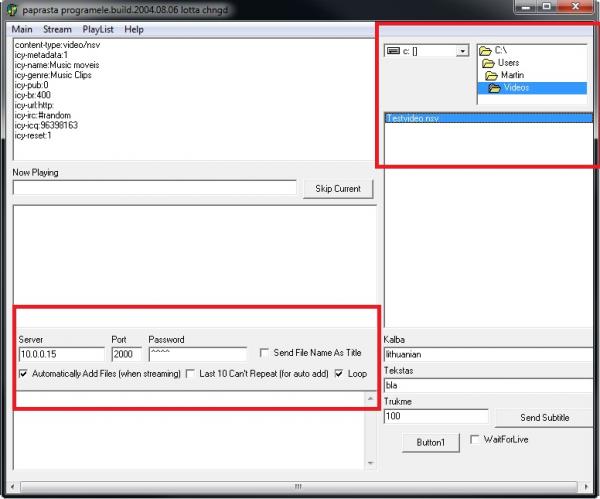
- Ensure Send File Name as Title is selected, you might also want to use the Loop function
- To connect to the server, select Stream -> Let's Stream noting that this will only connect and not start streaming just yet.
- To actually stream to the server, select Stream -> Let's Stream again, this is useful if you are doing a presentation and require all to be connected before streaming.
Viewing the NSV Stream
Please note NSV stream only works with NSV players such as Winamp, Windows Media Player is NOT supported. To use Windows Media Player you must use Windows Media Services.

